como colocar legenda no youtube
Posted by DiegoDG3 in Entretenimento on segunda-feira, 10 de maio de 2010
 Olá, ficou fácil entender vídeos em outro idioma e
Olá, ficou fácil entender vídeos em outro idioma e
acessível para deficientes auditivos, as legendas é
de extrema importância.
aqui passo a passo como ativar e configurar as legendas.
primeiro identifique o vídeo que esteja com esse icon
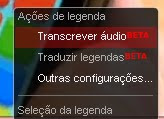
 clique no icon para ativar
clique no icon para ativarAgora...
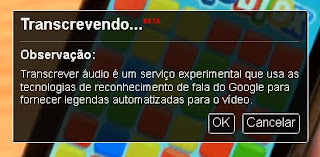 Aperte em transcrever áudio
Aperte em transcrever áudioaperte OK
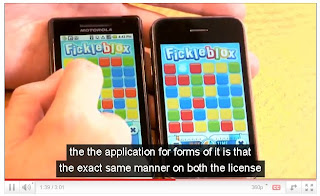 Neste momento estará legendado em Inglês
Neste momento estará legendado em Inglês  traduza as legendas para o português
traduza as legendas para o português 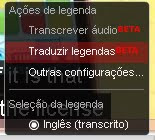
Pronto, está em português, fica bom até pra quem está sem áudio no pc.
Agora para configurar legenda, fonte e tamanho.
Fiz esse tutorial de como colocar legenda no youtube só para não restar mais dúvidas.
Minha Opinião: sistema em flash interativo e inteligente fácil e simplificado, sem mais comentários... ficou muito ótima essa nova interface.
This entry was posted on segunda-feira, 10 de maio de 2010 at 14:34 and is filed under Entretenimento. You can follow any responses to this entry through the RSS 2.0. You can leave a response.











# by DiegoDG3 - segunda-feira, maio 10, 2010
legal
Postar um comentário